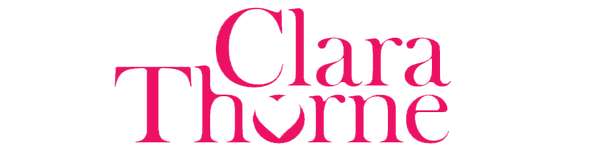Connecting Your Clara Thorne Device
Connecting Your Device
To connect and control your Clara Thorne device, you’ll need the Love Spouse – Remote Connect app, available for both iOS and Android.
Please note: this app is owned and operated by a third party, not by Clara Thorne.
We simply recommend it as the compatible connection app for our products.
💡 Important Information
-
Completely Free to Use:
All device control features — including vibration modes and long-distance connectivity — are free to use. No subscription or payment is required. -
Optional Paid Features:
The app includes additional social options (such as virtual chat, community features, or AI companion tools), but these are entirely optional and not required for normal operation. -
No Account Needed:
You can use your device without creating an account. Simply open the app, connect via Bluetooth, and enjoy. -
Support Notice:
Since Love Spouse – Remote Connect is third-party software, Clara Thorne cannot provide technical support for in-app issues such as account setup or social features.
However, our team is always happy to help with device pairing, connection, or product-related questions.
Download the App
📱 iPhone (iOS):
Download on the App Store →
📱 Android (Google Play):
Get it on Google Play →
Quick Start Guide
-
Download Love Spouse – Remote Connect on your smartphone.
-
Turn on your device by holding the power button.
-
Enable Bluetooth on your phone.
-
Open the app and connect your device using the QR code in your booklet or the in-app pairing option.
-
Explore all available modes — Classic, Music, Video, Game, and more.